One of the best features of the Big Brother Live Feeds is how you can rewind to any time in the season to watch any big events or strategic moments you might have missed over the season. It’s a massive advantage of Feeds deliveries from long ago or even the current BBCAN system.
Download this how-to guide on Live Feed Flashback use for easy reference. (pdf file format)
Important note: Flashback is only available in a desktop browser, but on your mobile device you may be able to use the Puffin browser (free) to create a desktop-like view and access Flashback functionality.

But one downside to this feature is a lot of users either aren’t aware of it while others aren’t sure how to work it. Let’s fix that issue with a few quick steps on how to use the Big Brother Live Feed Flashback and Rewind features to access the season’s archives.
First, go to the regular Live Feeds page (visit this link here). Once the Feed Viewer has finished loading click the small calendar icon above the “Camera 4” preview window below the main window.

This will pull up a calendar where you can select the month, day, and hour. Be sure to also note the unlabeled camera option in the drop down menu to the far right under the calendar.
Here you can pick 1-4 or Quad Cam to see all four at once. That’s sometimes most helpful for finding the action at a time and then using the preview windows during Flashback to change your camera view. Note: you do not have to go back to the calendar option to change your camera view once you’re actively watching a Rewind moment on the Feeds.
If you don’t have a particular time you want to watch then try checking the timeline for Highlights. These are tiny blue tick marks on the orange timeline. When you mouseover the blue mark a window will appear with the description of the Highlight event. Click “Watch” to do so.

Another option is to go to the Highlights tab on the Feeds page and scroll through your recent options there. You can even narrow your search under Highlights to Houseguests you want to see. That’s pretty cool. (I didn’t even know that was there!)
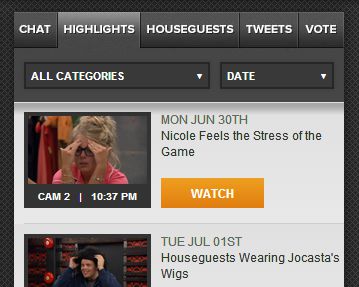
Still got any question on how to use your Live Feeds archive features? Leave them in the Comments section below and I’ll do my best to help. If you have account or technical “it doesn’t work on my device” questions then unfortunately I can not help you with those and you’d need to contact CBS.
Couple of caveats. The Flashback feature is not available on mobile devices (tablets, phones, etc.) with CBS’s app. You should however still have access to the same day’s timeline where you can scroll back until midnight to rewatch events you may have missed earlier in the day. There are also browsers which imitate a desktop view which would give you Flashback access from your mobile device as well.

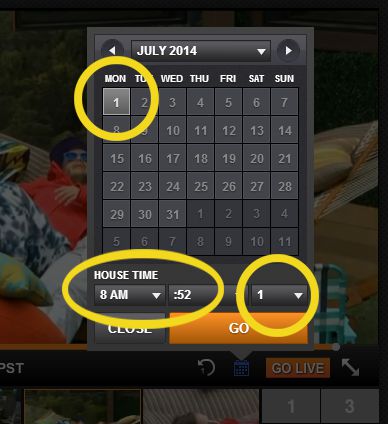
Thanks for that tutorial. I finally know what those blue mark are.
You’re welcome! Those tick marks are easy to miss especially if you don’t know to look for them & what they do. It’s a nice feature having those marked for us.
I don’t know if you can help me Matt but I don’t have the calendar on mine. And I have no idea why. I had it last year. I have the half circle arrow, the go live and the diagonal arrow but no calendar. And I have used the highlights option but you have to pick from what they have. You can’t pick a day or time. I hope you can help because I’m busy and can’t always watch the feeds so I used to love the flashback option.
I don’t have an orange timeline either. What the heck.
Hmm, that’s very strange. You’re on a desktop/laptop? First thing I’d check would be to sign in using a different browser to see if that brings back the calendar option.
I’m using my ipad
That would be the problem. As noted above, this feature is not available on tablets, phones, mobile devices. You’ll need to be on your laptop/desktop.
However, you can use the timeline on your iPad to scroll back and watch the same day till midnight.
Thanks Matt. My laptop is messed up right now but hopefully it will be either fixed in the next week or I’m getting a new one. At least I can still watch the feeds and when I do have my laptop back I can always go back then.
Craigs list is a great way 2 buy computers. IYDK
It is crazy to me that I can’t skip ahead or rewind in the app. We should still have access to the desktop version on tablets. What am I paying for?
??? Calendar icon for live feeds. I do not see 1 on my tablet
This feature is not available on tablets, phones, mobile devices. You’ll need to be on your laptop/desktop.
In chrome you can choose desktop option on your phone and gain access.
Also no calendar on desktop. Signed on 3 different ways
Which browser are you using? The calendar feature is definitely available on desktop/laptop.
I’d like to know why the days of the month are off on the flashback calendar by 1 day only for July.
Because CBS has it wrong. We’ve informed them of the error, but they are slow to get it fixed.
how do you work it? can you just listen to one conversation
You can click on the various Camera options there below the main window to watch different camers. Or you can pick the Quad to see & hear all 4 cameras at once.
Hey guys, just wondering if anyone can help me.. Im hoping to find an uploader who compiles highlight footage from the live feeds. if its out there someone send me a heads up? thanks to anyone with useful info :P
hey matt. my feeds this yr dont look like they did last time(couple of seasons ago). last time i used it, it looked like your pics above. what i have now is just different screen and i can not find a calendar or anything to click on to get me to watch flashback moments you post. HELP.
That sucks…how many people actually watch feeds on a computer now?
My live feed page on mu iPad looks nothing like the one you show and I only receive live feeds: no highlights, no calendar with rewind or chat rooms. I have tried Pufin with no luck. Have been trying to get this since day one of,Big Brother, this year. No problems getting it on my iPad in past years.
HELP! Please
You have an awesome site. I sure hope you can help me.
CBS needs to return live feed versatility to their customers. I have been using my iPad for years with no problem. I appears as if they are all about collecting the money without providing past services. I feel sure there are many people like me who can’t sit at a computer for long periods of time for health reasons, people who would like to keep up with BB on vacation or while witting with someone in the hospital. There are many, many reasons people need to be able to use their iPads and phones.
Thanks for this opportunity to make my concerns heard.
I can’t seem to find a detailed schedule (down to the minute, or even just starting times) to help me locate events with the flashback mode. Last year, I remember a very detailed one, and yesterday I found one for the HOH competition, but can’t find it again. Thank you!
I have cancelled my live feeds because of the poor product they are offering this year. I have had live feeds for years and have been able to view the chat rooms and utilize the flash back feature on my iPad. I refuse to pay the same amount of money for a vastly inferior product.
Why is no one smart enough to form an alliance with Cody? Do all those people following Cody really think they are going to win. Wake up people play the game.
I meant following Paul sorry!!